Chaturbate FAQ
Using any live cam source requires being fully aware of certain nuances that can potentially pop up from time to time. To be able to avoid any vagueness and misunderstandings, our adult cam source has created a detailed Chaturbate FAQ section, providing clear answers and explanations to the questions and issues that are frequently asked by both registered members of the cam community and members-to-be. We are representing the list of the basic questions from the FAQ section you need to know about as a new user of the Chaturbate adult cam service.
Chaturbate Fan clubs
As a registered member of Chaturbate, you have access to certain features that are not available to visitors of the cam website. One of these features is the opportunity to become a member of a fan club. Chaturbate fan clubs are created for members that adore certain cam performers. By subscribing to the fan club of your favorite live stream model, your username will be marked green in the chat. It also means that subscribers get access to the exclusive content provided by a particular popular Chaturbate broadcaster. Keep in mind that you can join as many fan clubs as you want as there are no limits regarding that.
As a broadcaster of Chaturbate, it is your choice whether you want to enable a fan club or not. The fan clubs can be easily enabled, as follows:
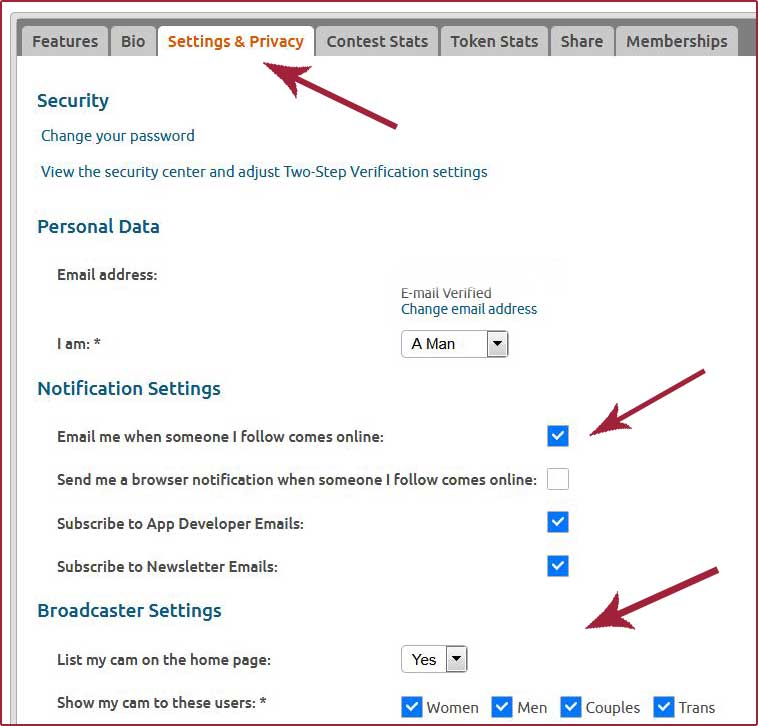
- Jump to the “My Profile” section on your personal account
- Go to the “Settings and Privacy” tab
- Provide required personal data, such as e-mail address, select whether you want to be informed every time a member of Chaturbate subscribes to you, and the gender of a cam performer
- Do not forget to select the price point you are to charge for the fan club of yours
Any fan club can be easily canceled if you feel like you are not interested in seeing the content of a cam model. To be able to unsubscribe:
- Proceed to the “My Profile” section located on the top right of the Chaturbate adult cam source
- Find Memberships tab
- Cancel the membership you are no longer interested in
When streaming online, it will be simple to identify your subscribers as their usernames are marked with green color.
Chaturbate for Mobile
Apart from being able to use Chaturbate adult cam service on desktop, all the members and broadcasters can run the live cam service on their mobile devices. The Chaturbate mobile version features a convenient user-friendly layout, meaning that you can discover all the necessary services effortlessly.
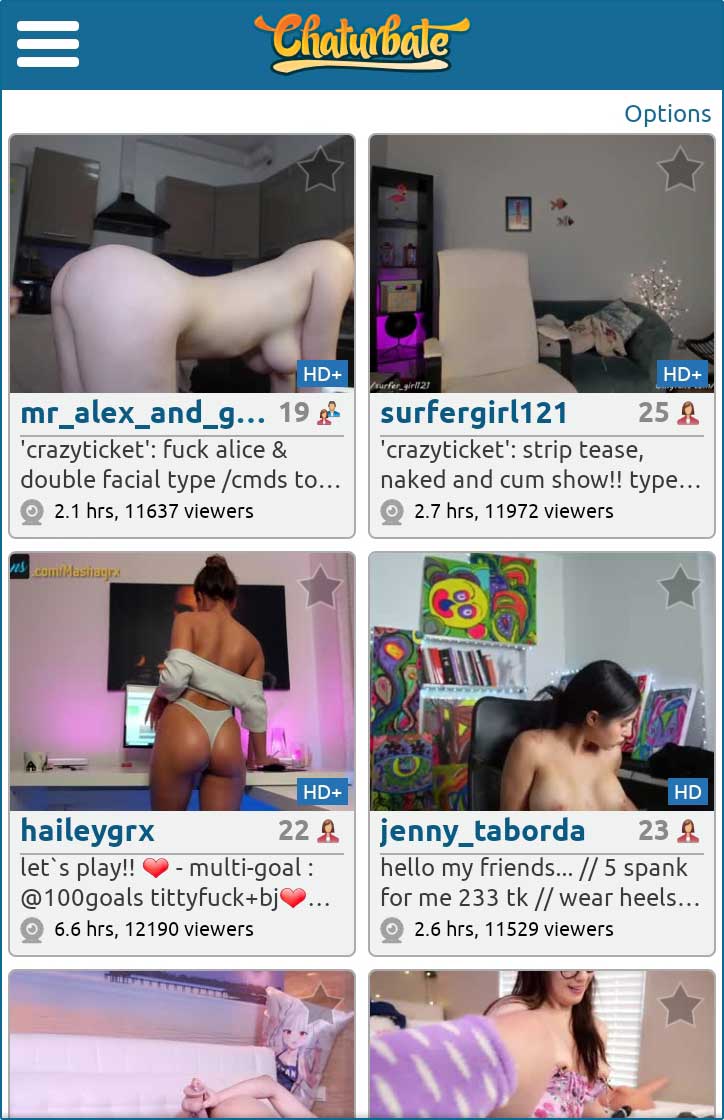
Whether you are a user of iOS or Android operating systems, as a performer, and viewer you can:
- Participate in private chat
- Watch and stream various cam shows
- Tip the models while watching a stream as a registered member
- Participate in public chat
Keep in mind that when using iOS you may experience sound troubles. To be able to solve this minor issue, make sure to access Chaturbate mobile service from the Safari browser. Afterward, tap the sound icon placed at the left bottom of the video player. In terms of getting a pleasant audio experience on one of the best adult cam sites, enable autoplay on your mobile browser.
How do I block or delete a follower?
As a performer of Chaturbate, you are allowed to manage your followers by blocking or deleting them.

How to do that once you are logged in to your personal account?
- Go to the “Broadcast Yourself” section
- Click on the number of followers you currently have as a model of Chaturbate
- Find the member you want to delete or maybe block
- Click on the “Delete” or “Block” icon that appears in the top right corner
In case you decide to block a particular follower, it means he or she will no longer be able to receive notifications from you. Furthermore, the Follow Me button on your account will be disabled for all followers blocked by you so that they can’t follow you again.
Deleting particular followers means removing them from your followers list. Unlike blocking a follower, when you delete a user from the list of followers, he or she can re-follow you any time in the future because your account is still visible to them.
Chaturbate Apps and Bots
All broadcasters of the Chaturbate adult cam platform are provided with the assistance of a wide range of apps and bots that are additionally available to them. By activating certain bots, a broadcaster can enhance the viewer’s experience, as well as spend less time on technical moments. Having certain apps enabled while broadcasting on Chaturbate cam service, the performer will be able to:
- Count tips from viewers
- Set timers
- Send various messages to the room
- Alter your text messages
When it comes to bots, they are usually described as a certain type of app that is considered to have fewer features. However, bots still remain one of the most crucial automated services that will help a model enhance the viewer’s chat experience. Each chat room can run an unlimited number of bots according to the preferences of a cam performer.
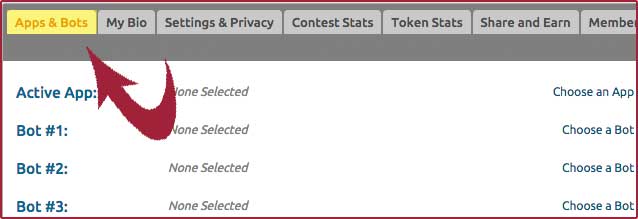
To be able to discover and enable the desired apps and bots currently available on the Chaturbate adult cam platform, you need to:
- Go to the “Broadcast Yourself” section
- Click on the “Apps and Bots” tab located on your left
- Choose an app or a bot according to your demands
Keep in mind that apps and bots can be created by anyone who is familiar with Javascript. All represented apps are open source, meaning that you can improve them or create a brand new app or bot for the Chaturbate cam source. In case you copy the app that was created by another person, be kind to give the credit.
What are private show recordings?
Apart from offering private chat as one of the beneficial Premium features to registered members of Chaturbate, the cam service also provides private shows broadcasted by stunning models. Keep in mind that private shows can be recorded by a viewer but only on certain occasions.
As a broadcaster, you can allow the recordings of your private shows by jumping to the “Settings and Privacy” section of your account. As a registered viewer of Chaturbate, you will find out whether the model enabled this option only when initiating a private show with her and confirming it.
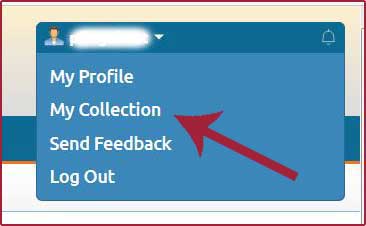
In case the private show recordings are allowed, you can find them on your personal profile.
- Log in
- Click on the “My Collection” section located on the right top of the Chaturbate website, below your username
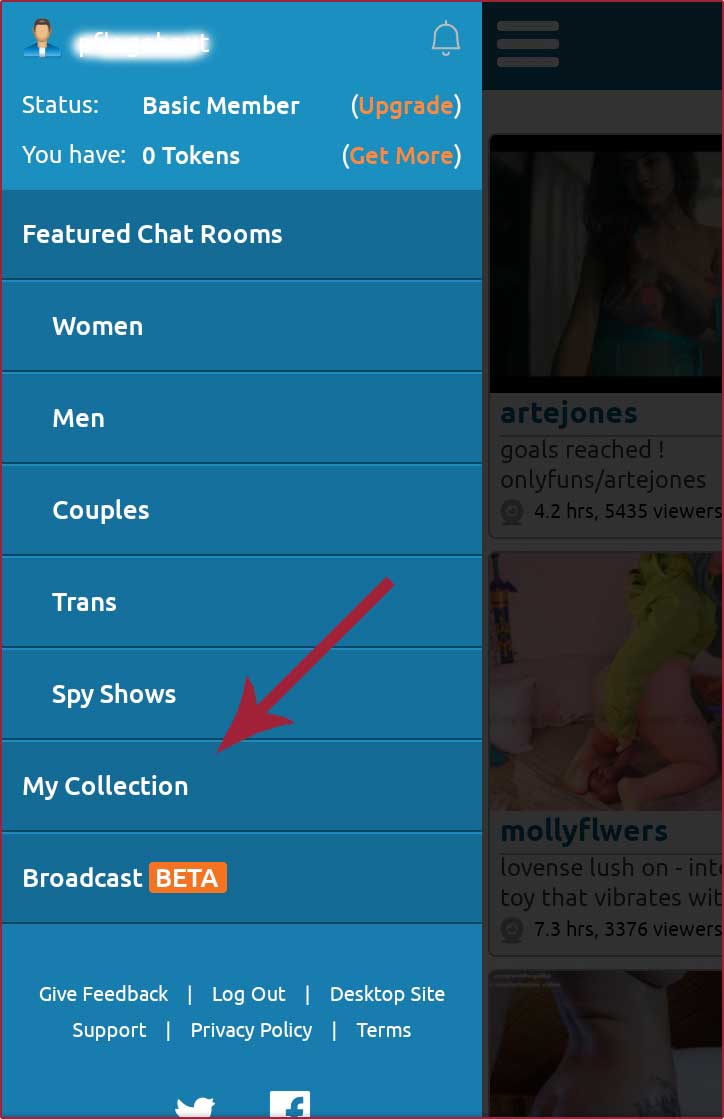
The collection of private shows recordings can also be accessed from any mobile device.
- Run the preferred browser on your device
- Go to the mobile version of the Chaturbate cam platform and log in
- Open the menu on your left and find the “My Collection” section from the list
Keep in mind that the recordings of various private shows are available to registered Premium viewers only and will not appear on the performer’s account.
How to Cam to Cam (Cam2Cam)
Cam to Cam feature is one of the premium services available on Chaturbate adult cam service. What is the difference between private chat and Cam2Cam sessions? Cam to Cam service allows premium viewers to interact with broadcasters by turning their cameras on.

To be able to do that, click on the Cam2Cam link when watching a private show of a cam performer. The provided link is meant to run the small version of the broadcasting tool being part of the browser. If the viewer wants to share his or her webcam with the model, it is necessary to choose the webcam and then click on the Start Broadcasting icon. There is also an obligatory webcam preview, allowing the viewer to choose the preferable resolution parameters. Keep in mind that only the broadcaster will be able to see your enabled camera, in case there are other members in the private showroom.